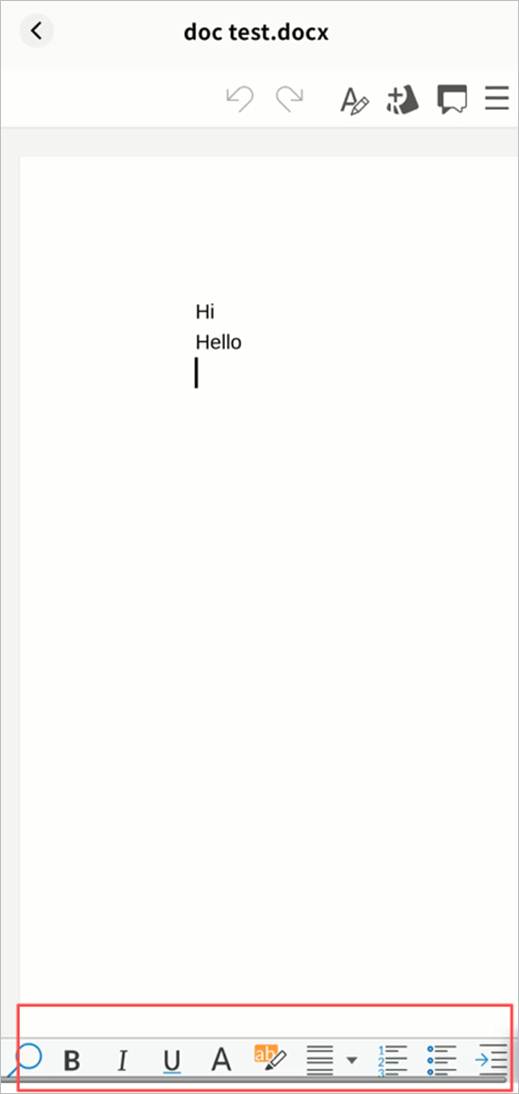Online Document Editing
Weline Pro supports third-party online document editing tools to view and edit files stored on the device.
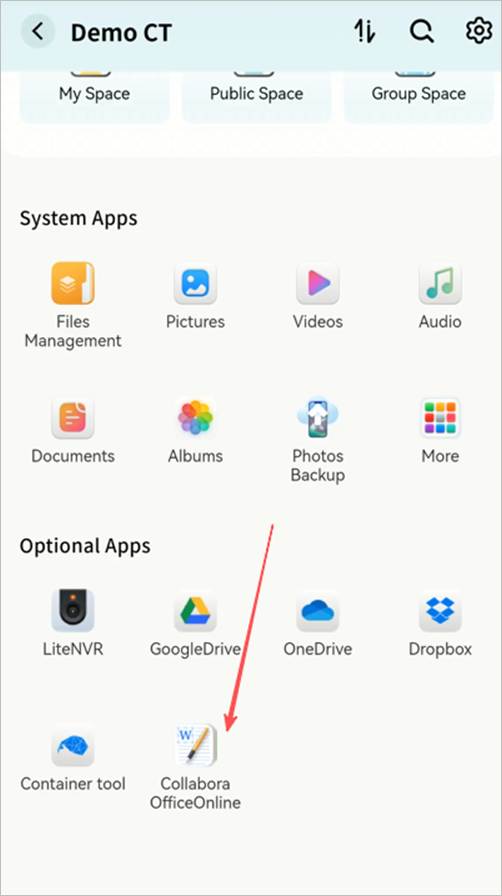
Supported formats include Microsoft Office (DOC, DOCX, XLS, XLSX, PPT, PPTX, Visio, MS Publisher), OpenDocument (ODT, ODS, ODP), and PDF.
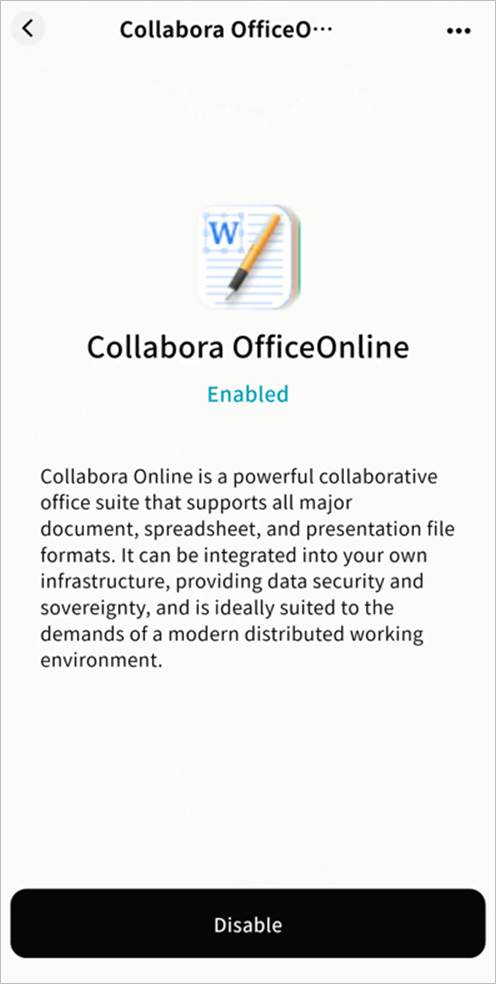
Installing the Online Editing Tool
- Go to Third-party Apps > Collabora Office Online.
- Click Install.
- Wait for installation to complete. You can also manage the tool via the … menu (disable or uninstall).
- Once installed, you can select documents on the Weline Pro device for online viewing and editing.
Note: Viewing and editing take place on the Weline Pro device, not on your terminal.
Document Preview and Editing
- Select a document stored on the Weline Pro device and click Online Editing.
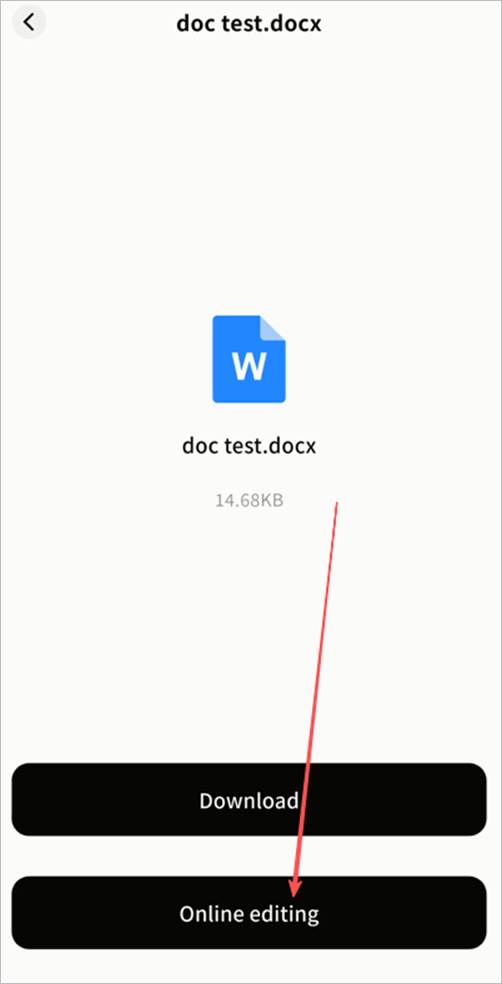
- The tool will open the document in preview mode.

- Click the edit button to start editing.
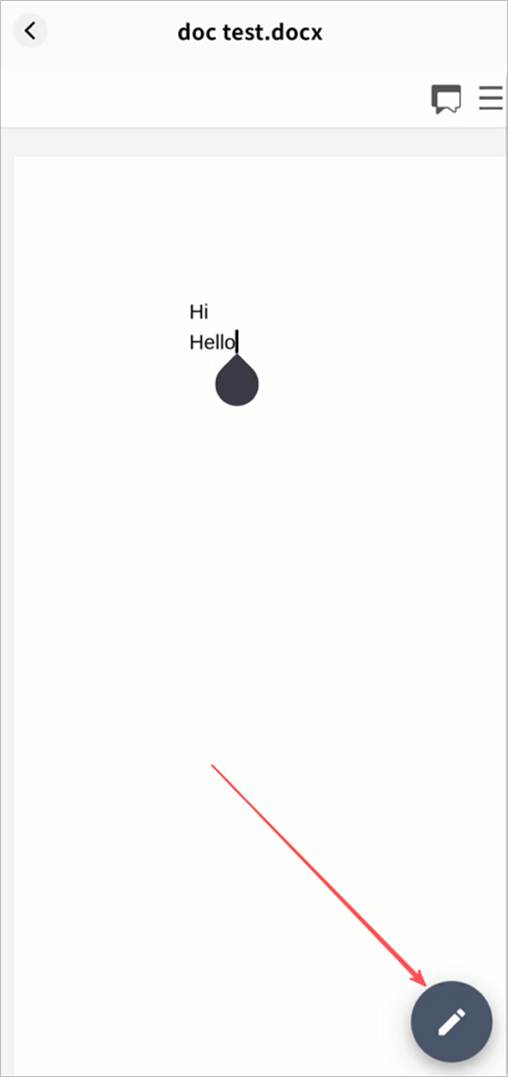
Note: All edits are stored on the Weline Pro device. For more details, check the tool’s help documentation.